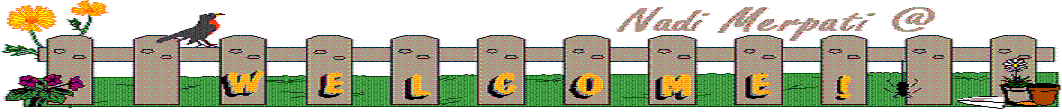Pls Follow This Step...
1. First of all, download all items as per following links.i included Malaysia / Singapore's map in this post..
(if the map is combination of many countries, the map's size will be bigger)
if u want to use other map, u can try to search here or www.www.www.www.www.google.com.com.com.com.com for it..
* Garmin Mobile XT (GMXT) for Symbian S60 3rd version 5.00.50
* Malaysia / Singapore's Map
*
http://www8.garmin.com/support/download_details.jsp?id=3493
for garmin key generator...pls Klik here
2. once completed, u have to repeat step 1 for installation of GMXT support files.
3. remove phone from your pc. open x-plore (file manager), browse to E:\\GarminMobileXT.sis & install it.
4. launch GMXT. for 1st time, it will prompt for settings of languages, units, etc. so, choose your preferred settings.
5. next, u will see main menu screen. choose Tools -> About -> make note of your Card id & close the app
3. remove phone from your pc. open x-plore (file manager), browse to E:\\GarminMobileXT.sis & install it.
4. launch GMXT. for 1st time, it will prompt for settings of languages, units, etc. so, choose your preferred settings.
5. next, u will see main menu screen. choose Tools -> About -> make note of your Card id & close the app
6. run GMXT keygen. enter card id & press the top Generate key to generate a device unlock code.
7. copy the device unlock key & paste in Notepad. save the file as SW.UNL (choose save as type: All Files)
(If you do not save the file using type All Files then the file is saved as a .txt type file
and it won’t work unless the .txt extension is removed by renaming)
8. move the SW.UNL file to your memory card --> under "Garmin " directory..
9. now, run GMXT -> Tools -> Settings -> System ->RemoteGPS . Choose enable "Use Attached/Built-in GPS".
(if there is no choices and only a “pair new GPS” selection
then you have a problem, either with the SW.UNL file (maybe with .txt extension or other)
or incorrect key gen procedure install. recheck and/or redo above.)
10. next put the map (gmapsupp.img) into your memory card --> under "Garmin" directory.
DONE!
7. copy the device unlock key & paste in Notepad. save the file as SW.UNL (choose save as type: All Files)
(If you do not save the file using type All Files then the file is saved as a .txt type file
and it won’t work unless the .txt extension is removed by renaming)
8. move the SW.UNL file to your memory card --> under "
9. now, run GMXT -> Tools -> Settings -> System ->Remote
(if there is no choices and only a “pair new GPS” selection
then you have a problem, either with the SW.UNL file (maybe with .txt extension or other)
or incorrect key gen procedure install. recheck and/or redo above.)
10. next put the map (gmapsupp.img) into your memory card --> under "Garmin" directory.
DONE!